Bitmap2LCD : Reference Graphics for Color Palettes
256 colors ( 8bpp )
4096 colors ( 12bpp )
(262k) 262144 colors ( 18 bpp )
(16 Million) 16777216 Colors ( 24 bpp )
From V3.8e , the above functions have been moved to the COLOR PALETTE tab , Main Menu
In the Output + Settings / Main menu, for the color mode range going from 256 to 262k Colors you can load a Custom Color Palette by loading a graphic file (BMP/JPG/PNG) that contains the exact number of reference colors, for example 256 Colors for the Custom 256 colors Palette.
The “Custom Color Palette” will override the “Default Color Palette” in a particular project other than Default.LCD (see below about projects)
To load a custom color palette, just create/switch to a project different than Default.LCD and switch to the correct color mode (for example 256 colors), then click on the “Load a custom Color Palette” item in the Output + Settings main menu (blue arrow). The Color Palette of the Reference Graphic will then be loaded.
The next line in the main menu, below the blue arrow will show you if the Default or the Custom Color Palette has been loaded.
To delete a Custom Color Palette, delete the project name, for example, MyProject.LCD
In the File Explorer >>
List the projects (red arrow)
Name of the current active project (blue arrow) >> NewProject.LCD
Below the List of Projects ( each project is a set of many possible settings )
A Red Star indicates the active project name
Use Right Mouse Click or local menu to act on projects.
From V3.8e , the above function has been moved to the COLOR PALETTE tab , Main Menu
( From V3.2e Build 4 to V3.8d )
In the Output + Settings main menu, in the 256, 4096, 65536 and 262k Colors mode you can export the default or custom Color Palette to a text file. ( RGB 24bit Color Hex codes )
The exported file will be saved in the project output files folder
The prefix of the RGB 24bit Color Hex codes can be defined in the settings ( data Syntax Tab )
Bitmap2LCD is a software tool for programming small Graphic LCDs in embedded systems and a programmable text and graphic processing tool.
Update V4.7b
The WORK CANVAS is a monochrome, grayscale or color graphic editor.
Color Depth of the canvas (number of colors) is selected in the Configuration Settings.
The COLOR PICKER adapts to the color depth setting (blue arrow).
Example : in 4096 colors mode, the picked color will be the nearest color found in the internal default or custom 4096 colors palette. There are color palettes for 8, 16, 256, 4096, 65535, 262k Colors (green arrow).
At import of a color graphic into the WORK CANVAS, a conversion to the defined color depth palette of 8, 16, 256, 4096, 65535 or 262k Colors is performed.
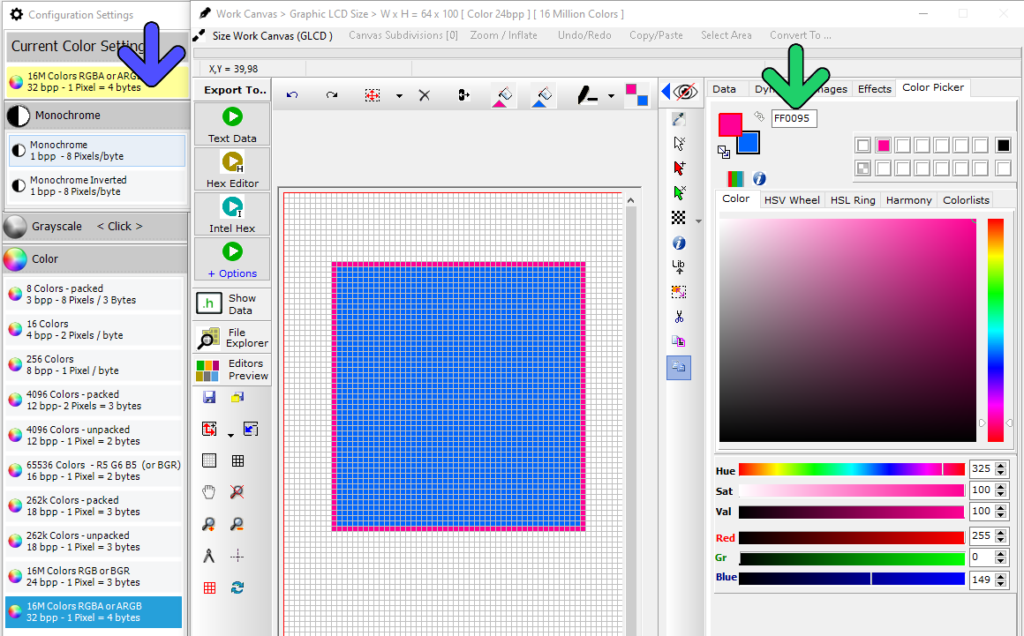
Color Palettes
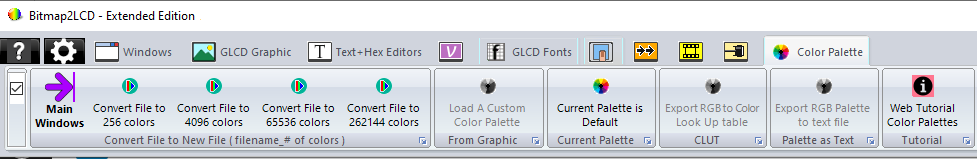
Default and Custom Color Palettes can be managed in the main menu Color Palette .
>.<
In color GLCDs, each individual pixel is divided into three cells, or subpixels, which are colored red (R), green (G), and blue (B).
In GLCDs, the most important thing in interfacing color GLCD is to know how color is defined to a given pixel. Available formats depends on the brand and type of GLCD controller built in the choosen module :
12 bit per pixel pixel format (12bpp)
RRRRGGGG 4 bits red and 4 bits green 1st pixel BBBBRRRR 4 bits blue 1st pixel and 4 bits red 2nd pixel GGGGBBBB 4 bits green and 4 bits blue 2nd pixel
8 bit per pixel pixel format (8bpp)
RRRGGGBB 3 bits red, 3 bits green and 2 bits blue
16 bit per pixel pixel format (16bpp)
RRRRRGGG 5 bits red and 3 bits green 1st pixel GGGBBBBB 3 bits red and 5 bits blue 1st pixel
The Bitmap2LCD programming tool supports these GLCD color formats from V2.0.