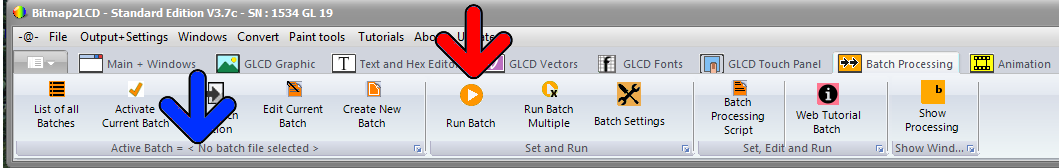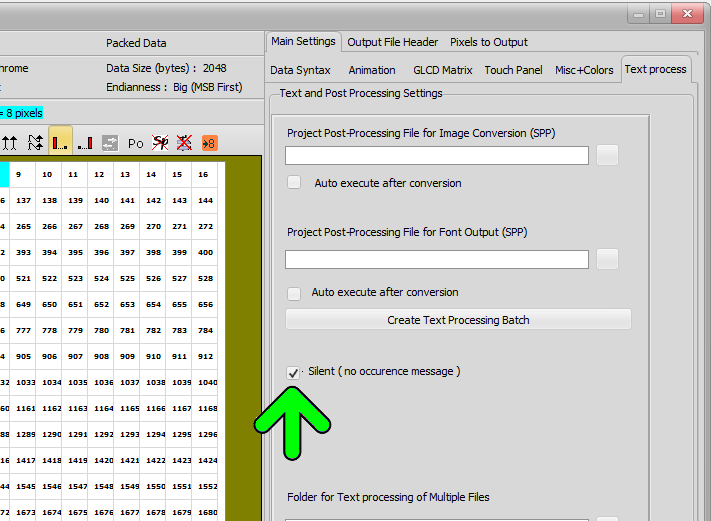Bitmap2LCD is a tool for programming small Graphic LCDs in embedded systems and a programmable text processing tool.
Running Processing Batch 

Article updated for V3.7c
There a many ways to run a Processing Batch :
- Loading a Batch Program file into the text editor, start the active text processing batch for a single run

- Manually running a batch after conversion of a GLCD image or after conversion of a GLCD font, data being present in the text editor.
- Chain an automatic post-processing after every image or font conversion.
- Running a Processing batch on multiple defined files in a defined folder

The active batch (blue arrow) will be started in case of “manual” starts
if the Silent checkbox is checked (green arrow fig 2) , the message on screen with the number of processing occurrences found at the end of the text processing will not be displayed. ( Not needed in case of multiple file text processing )
fig 2)