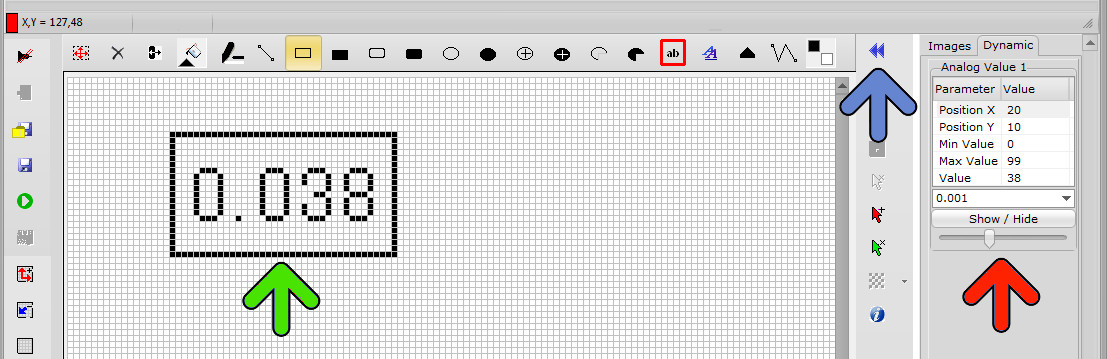Bitmap2LCD is a tool for programming small Graphic LCDs in embedded systems and a programmable graphic and text processing tool.
Displaying Dynamic Analog Numbers or Floating Point Numbers
The panel of parameters to show dynamic numbers is located In the extended part of the Work Canvas (blue arrow)
This feature can be used to simulate LCD panel designs with variable numbers, instead of leaving a blank area where a dynamic number will later be programmatically displayed on the target hardware.
In the Analog Dynamic Value Panel (red arrow) You can define the X and Y coordinates, the Min and Max value, the value to display and choose between several decimal representation options.
The number (green arrow) can be shown / hidden and its value changed using a Trackbar. The Font, font Size and font style can be defined in the Font Panel.