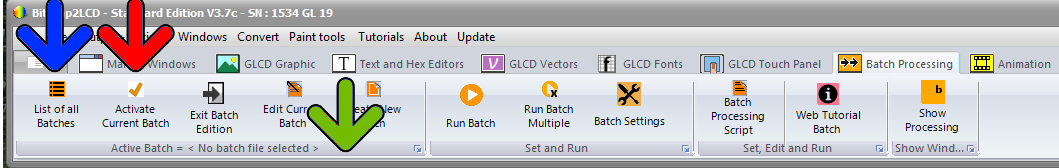Bitmap2LCD is a tool for programming small Graphic LCDs in embedded systems and a programmable text processing tool.
Activate a Processing Batch
1. List the existing batches (blue arrow)
2. Click the selected Processing batch in the list inside the File Explorer
3. The selected Batch Processing Program appears in the editor window
4. Activate the present Text Processing Batch (red arrow)
5. The activated batch filename appears in the menu (green arrow)
Another way to select a batch is to right-click in the batch list after having selected the wanted batch. In the pop-up menu, there’s an item to do that.