From Update V4.5
For small monochrome font chars, a single line per char data output has been implemented :
Basic conditions :
- Monochrome or Monochrome Inverted schemes
- Fixed fonts only ( Fixed Chars length )
- Raw Font Structure
- Enter Font Script Mode ( click Create / Load Font Button )
2. Then select some chars in the chars grid or type them inside the list of chars ( selected chars are displayed in light blue A…H )
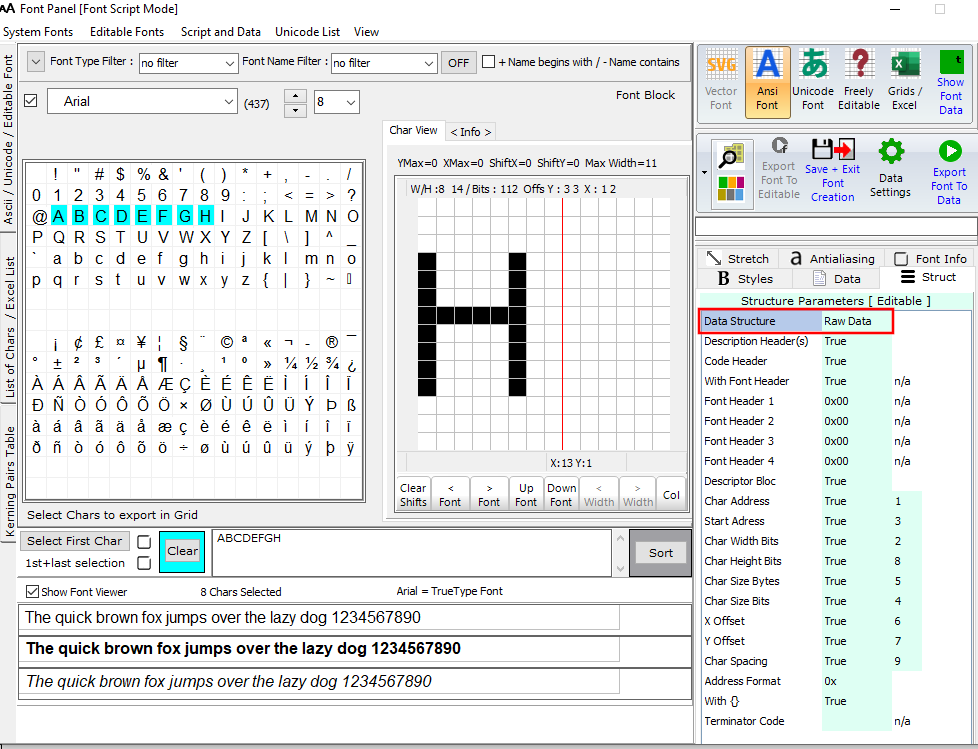
- Set Data Structure to RAW DATA in the Struct Parameters
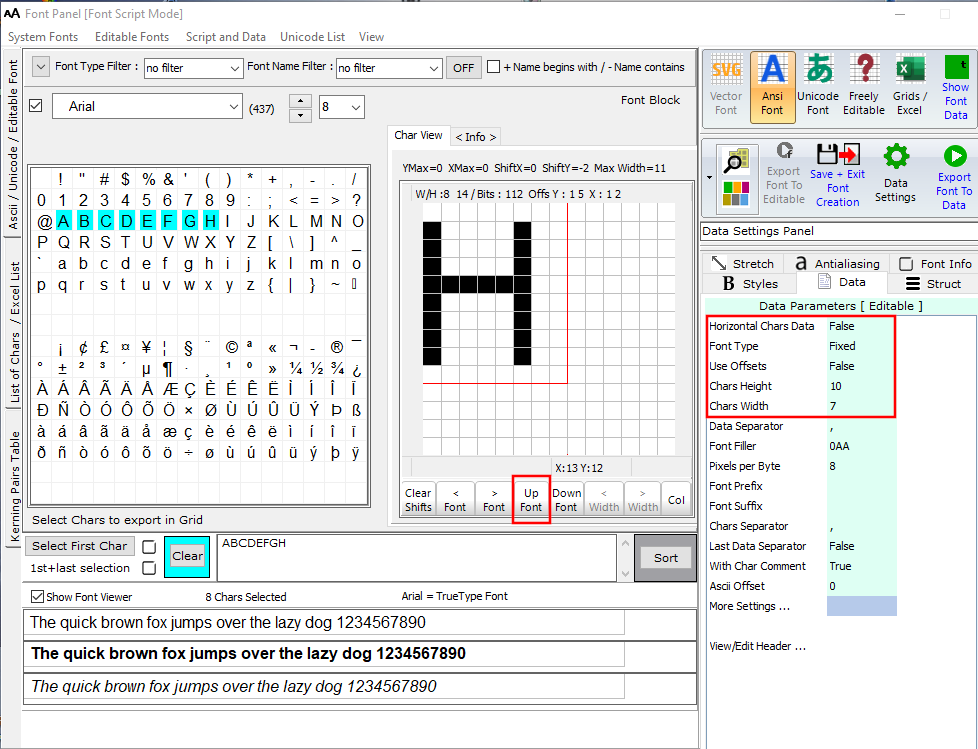
- Set Horizontal Chars Data to TRUE the Data Parameters >> Font Type parameter is then automatically set to FIXED
- Then move Font Up/Down and Set Chars Height and/or Chars Width values
- When font ready , click on the Export Font to Data button
- Click Show Font Data button to watch the generated Font data
>.<