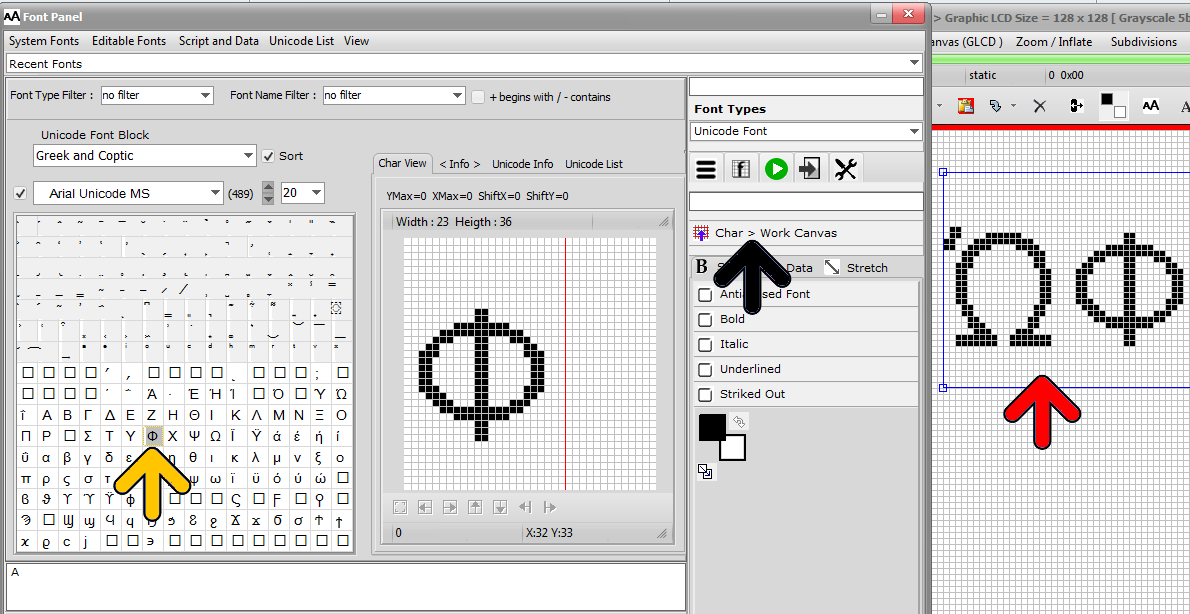Bitmap2LCD is a tool for programming small Graphic LCDs in embedded systems.
Import a Unicode Character into Work Canvas 
Update V3.7c
- Open then Font Panel and select a Unicode Font, here for example Greek
- Create a text frame and mouse click at top left text location in the work Canvas -> a red frame area appears (see red arrow)
- Select a char in the Font Panel grid (yellow Arrow) and click the export button
 (black arrow) OR double-click on the char in the Font Panel grid (yellow Arrow)
(black arrow) OR double-click on the char in the Font Panel grid (yellow Arrow) - When finished, move the Text frame to its location , and Paste
 the Text Area with keyboard key Enter or the Paste button.
the Text Area with keyboard key Enter or the Paste button.