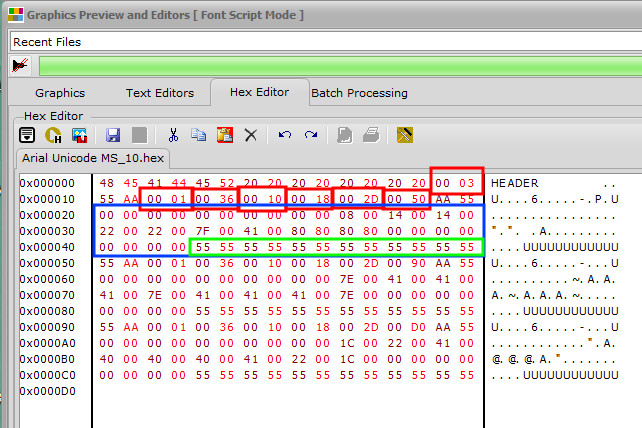Bitmap2LCD is a tool for programming small Graphic LCDs in embedded systems and a programmable graphic and text processing tool.
Export Font Data to Binary File : Data Structure
Standard Edition , Update V4,0
When you export the Font Script to a Binary File, the data array is sent to the Hex Editor and saved as a .hex to Disk. ( For example for Data storage in EEprom )
Output + Settings Main Menu :
See below the data structure inside the Hex Editor.
In the following example the generated Font is Arial Unicode Size 10 , ANSI, Selected Chars are A B and C
Structure :
1st Line , red area 00 03 = Number of chars (decimal)
2nd Line, Character Info between 55 AA …. AA 55
00 01 Type of Font >> 0001 = ANSI >> 0002 = UNICODE >> 0003 Editable Font
00 36 Char Data Count (decimal)
00 10 Char Width (decimal)
00 18 Char Height (decimal)
00 2D Char ASCII ( Optional > ANSI, Editable font ) or Unicode Char Address (hex)
00 50 First Address Next Char (hex)
Blue Area = Char Pixels data
Green Area = Data Filler, Forces next Char to begin from line begin