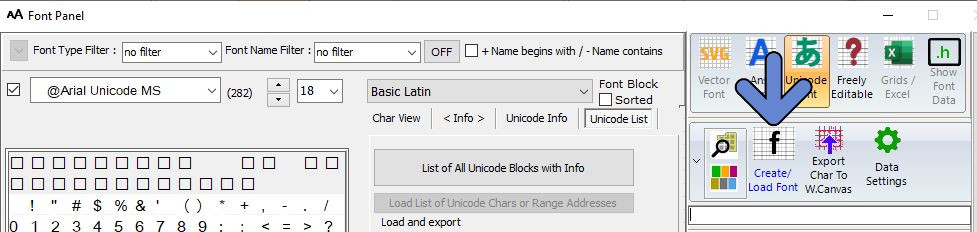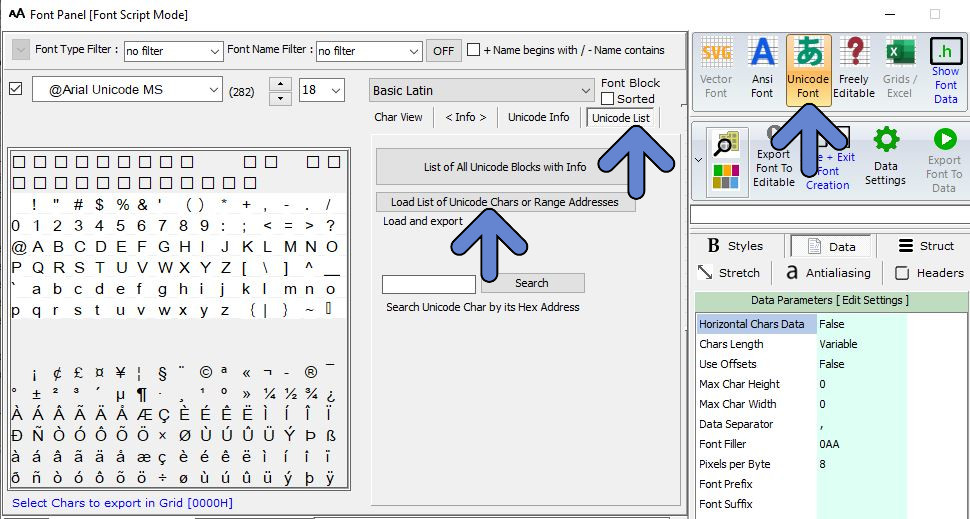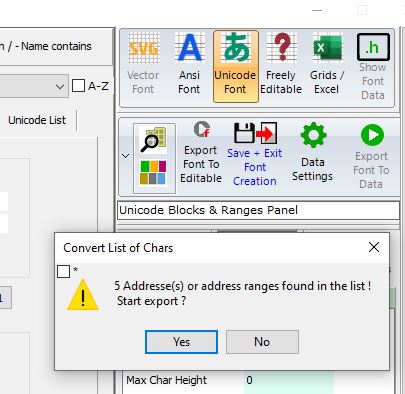Bitmap2LCD is a tool for programming small Graphic LCDs in embedded systems and a programmable graphic and text processing tool.
For Unicode fonts :
Export a List of single Char Addresses and/or Ranges of chars to Data
Standard + Extended Edition
( V4.9b )
Load a text file of a list of International Characters as a List of Hex Addresses or Address Ranges and export to Data in a single run.
Example of a mixed list of Unicode char addresses and ranges of addresses
0x0020-0x002F
0x0A96
0x0070-0x007F
0x0180-0x018f
0x03A8
Input Format : A single Unicode Char Address per line
Example : 0x0150 ( Or $0150 )
Input Format : A range of Unicode Chars Addresses per line
Example : 0x0150-0x155 ( with ‘-‘ as separator )
- Font panel -> Select Unicode, then Create/Load Font
2. Menu Unicode List / Load List of Unicode Chars button
3. Load the text file and export the data
4. Processing export to data…