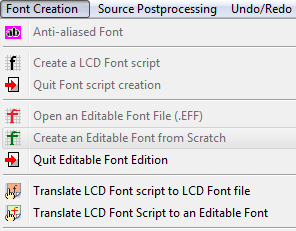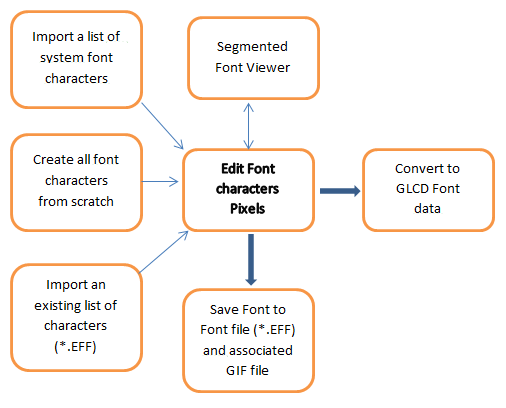Bitmap2LCD is a tool for programming small Graphic LCDs in embedded systems.
The GLCD Font Editor in Bitmap2LCD
Standard Edition
Since Standard Edition V2.2 and upwards, Bitmap2LCD features a GLCD font editor
The already before existing font script component, is only based on imports of characters out of the installed Windows system fonts, with no possibility to edit the pixels.
The new GLCD font editor feature gives this capacity of editing the fonts and/or to create new characters and icons.
The GLCD font editor component is called “Editable Font ” and the associated functions can be found in the main menu, see below.
- Open an existing Editable Font File (*.EFF)
- Create an Editable font from scratch
- Quit the Editable Font Edition Mode
The GLCD font editor possibilities are shown below
[ Editable Fonts : up to 256 colors ]
An Editable Font file created with Bitmap2LCD, is saved in a *.EFF file with his associated GIF file, all single characters bitmaps being saved in the frames of a GIF animation. The GIF becomes a sort of catalogue of images.
The Editable font GIF file can also be displayed in the GIF file reader , like a normal animation. The *.EFF file (Editable Font File) is just a script witch contains additional informations.
When opening an editable Font (*.EFF) , by clicking on it in the file explorer, the associated GIF companion file is opened automatically.