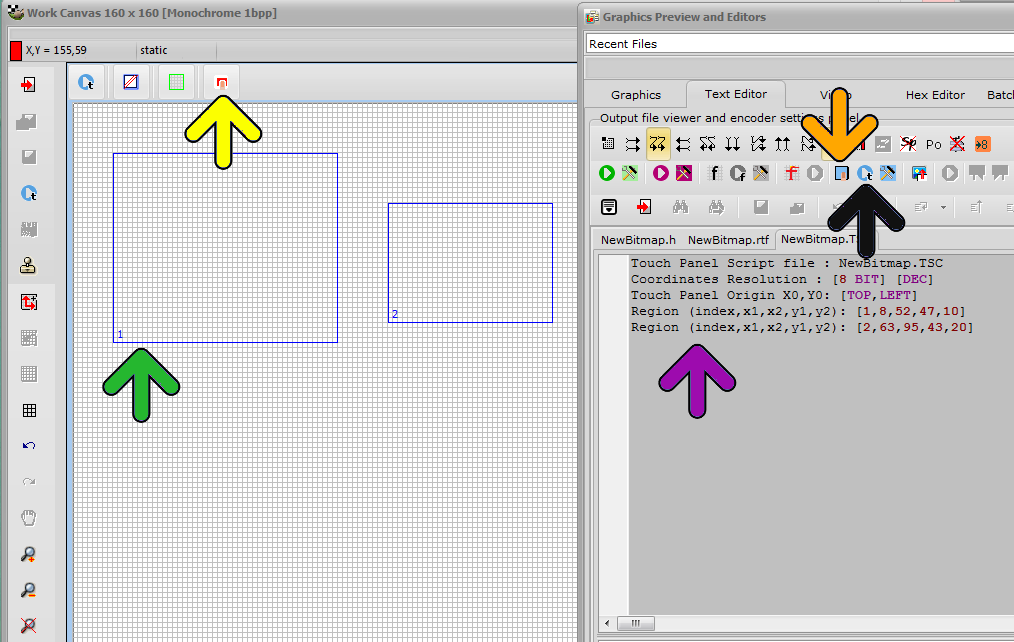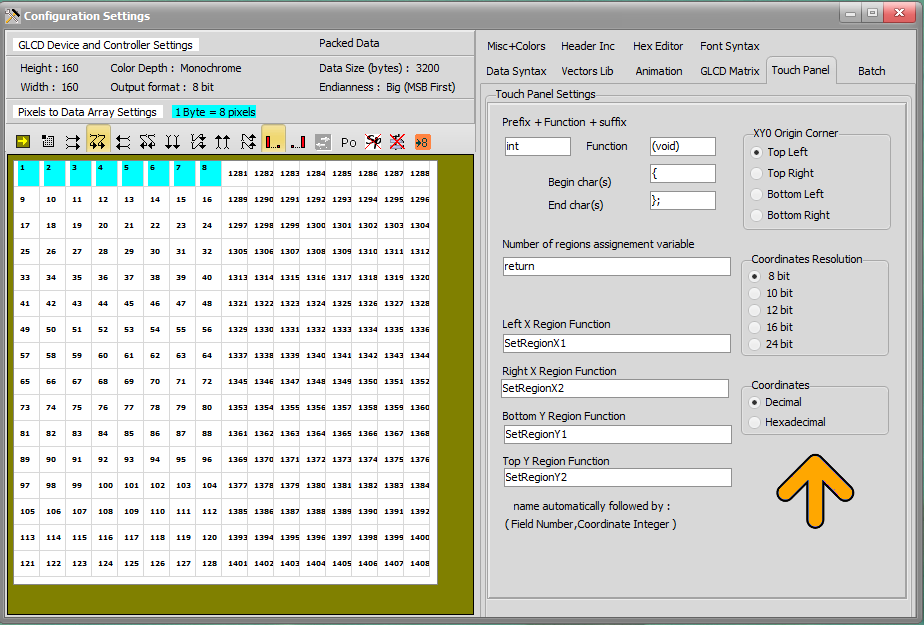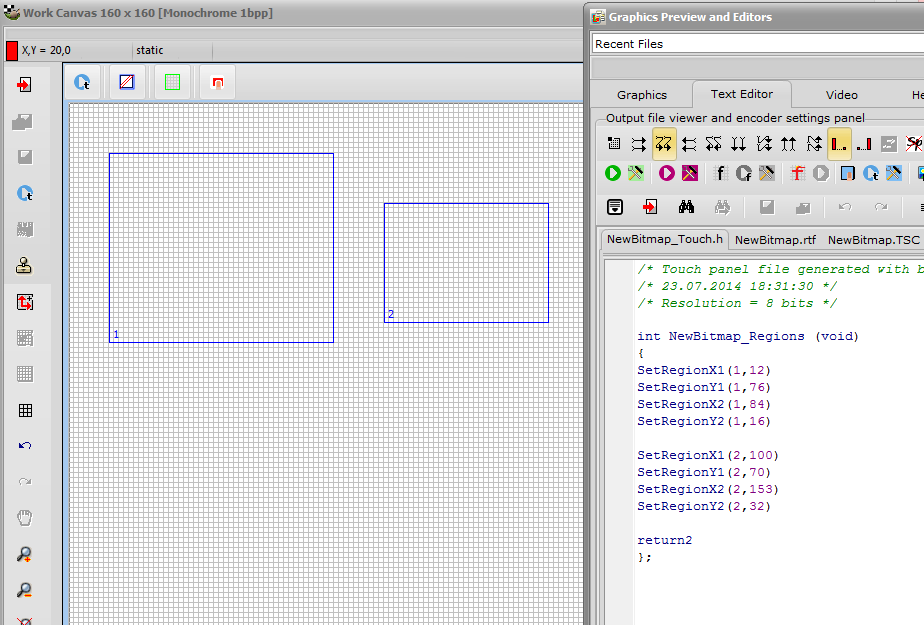Bitmap2LCD is a tool for programming small Graphic LCDs in embedded systems.
Touch panel regions (green arrow) can be graphically defined in the work canvas.
- If not already displayed, load the correct bitmap into the work canvas ( sample)
- Create a Touch panel script (orange arrow)
The editor gutter becomes green = Touch Panel Script.
- A region can be defined using the mouse with the area selection tool (green arrow)
- When the touch panel region size and location are correct, convert the area to a region with the “Make touch region” button (yellow arrow)
- When all regions where defined , convert the script to an output file (black arrow)
Note that you can edit, move, resize defined regions.
Configuration settings for touch panel data output (see fig2)
- In the Touch panel main menu (orange arrow) you can define the data direction and the Touch Screen controller resolution (8,10 or 12 bit)
- In the
 Configuration Settings Panel, under tab Touch Panel, you can define your favorite output syntax.
Configuration Settings Panel, under tab Touch Panel, you can define your favorite output syntax. - When converting the defined regions with the button (green arrow) the data in the editor then contains the regions, with field number and the 4 coordinates of each region.
 Then convert the Touch Panel Regions to Data :
Then convert the Touch Panel Regions to Data :