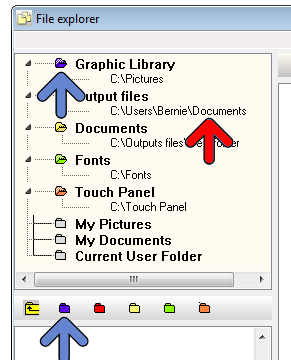Bitmap2LCD is a tool for programming small Graphic LCDs in embedded systems.
At the top left side of the file explorer, you can set your 5 different project folders.
You can differentiate Graphic files, Output files ,Documentation files, Fonts files and Touch Panel files.
When you’ve selected the folder in the file explorer, click the blue, red, yellow, green or orange icon (fig1. blue arrow at the bottom) corresponding to the files family, in order to set the path.
Later on, you can either click on one of the the direct links (red arrow) for unfiltered files lists or on the file family (for example upper blue arrow) to display a filtered list. (This files filtering option can be disabled or enabled at the bottom of the filters menu)