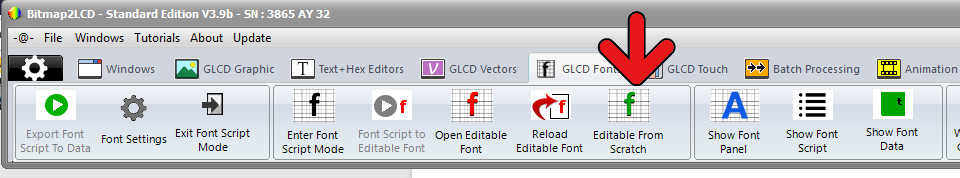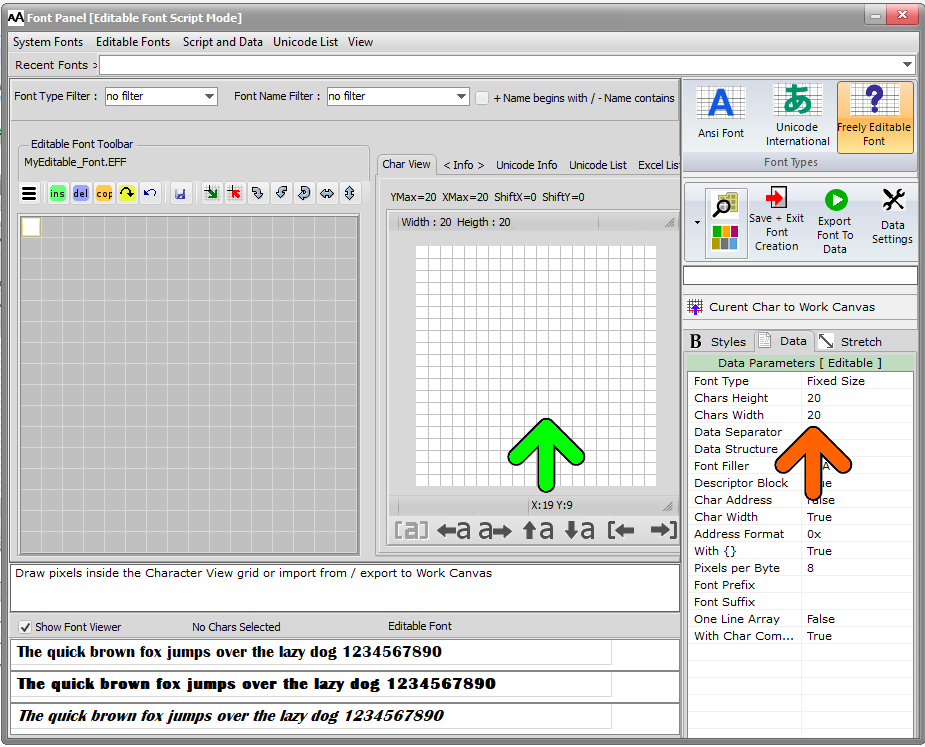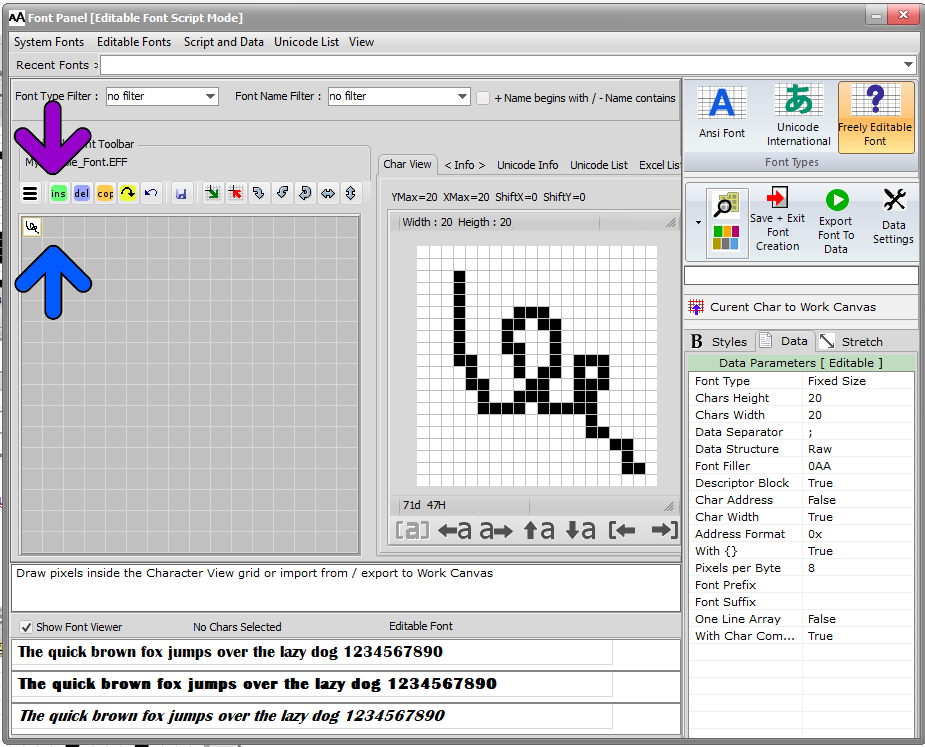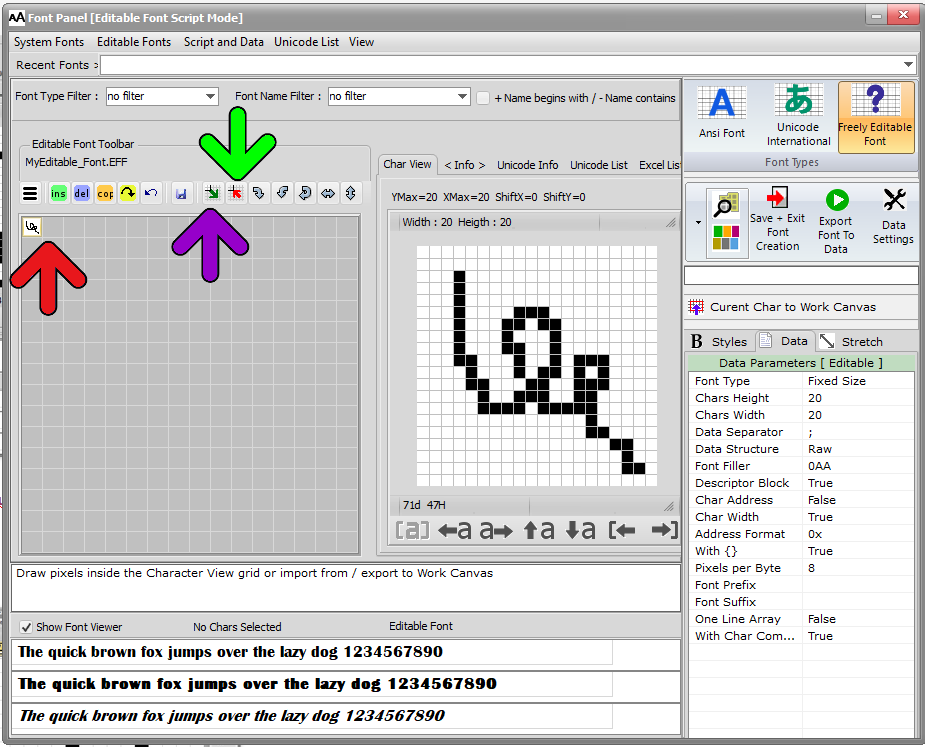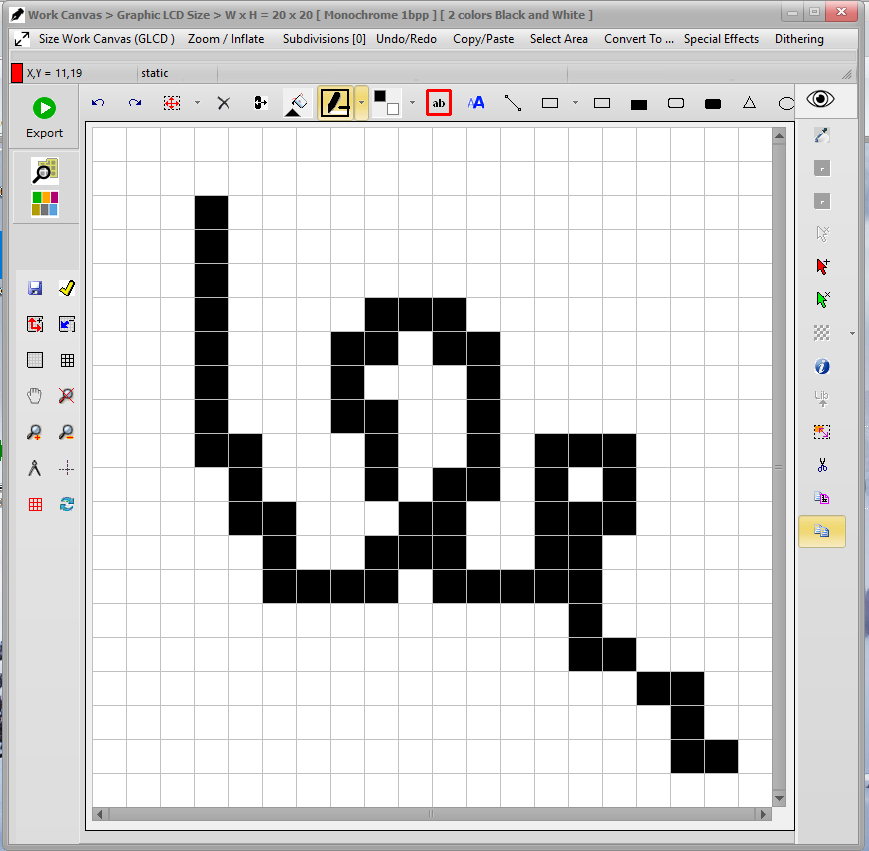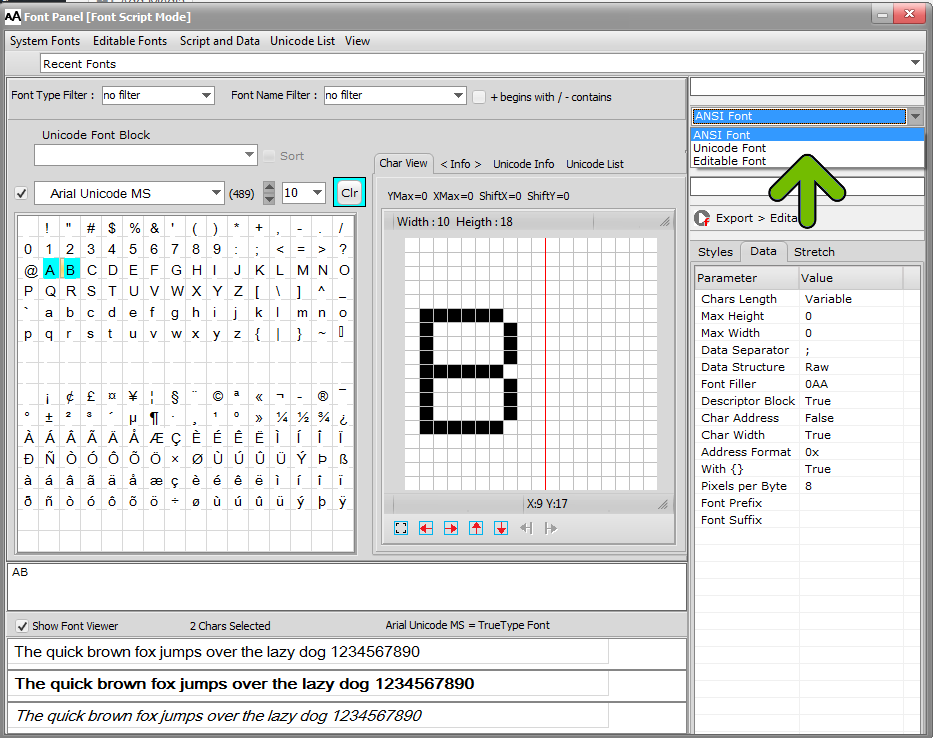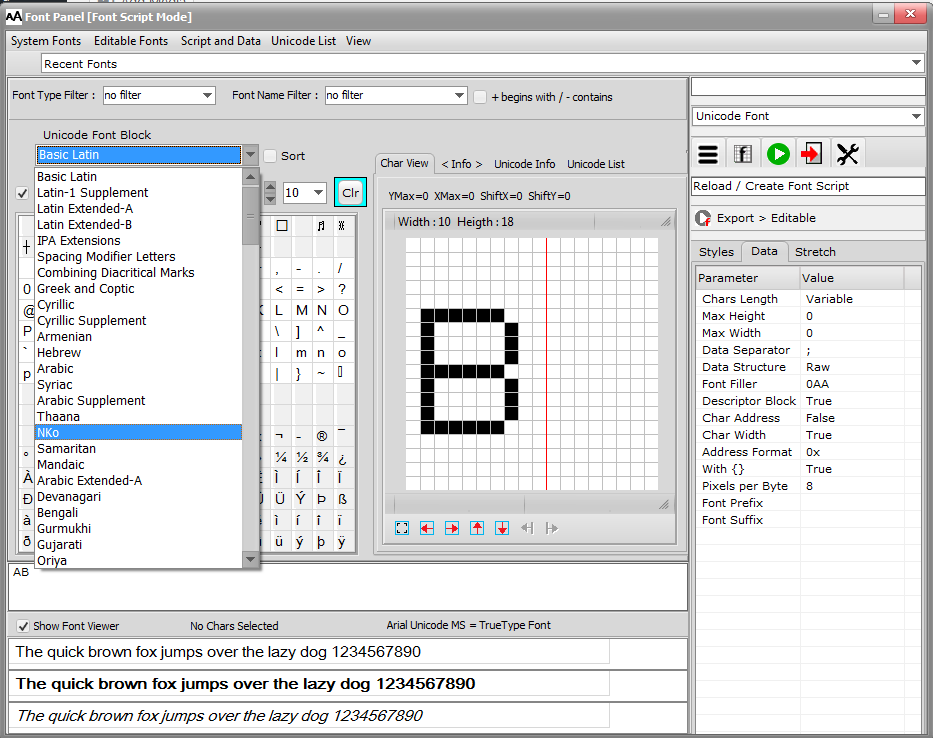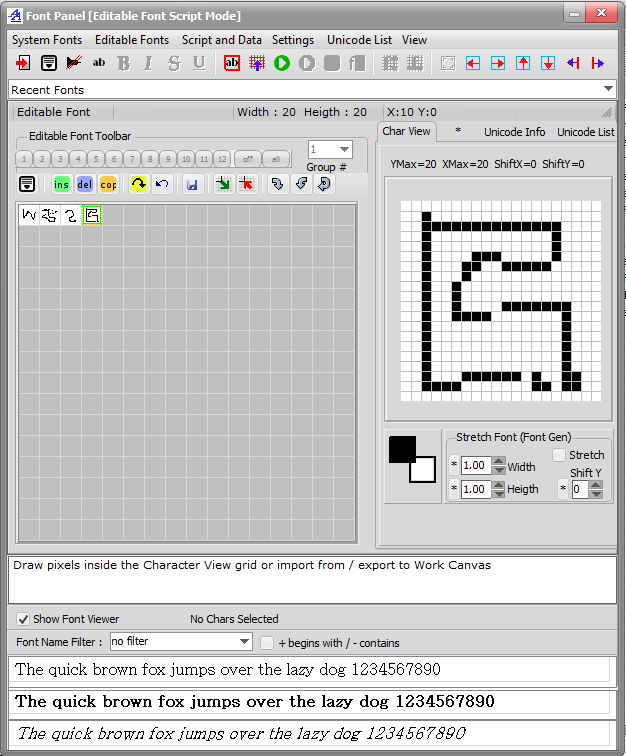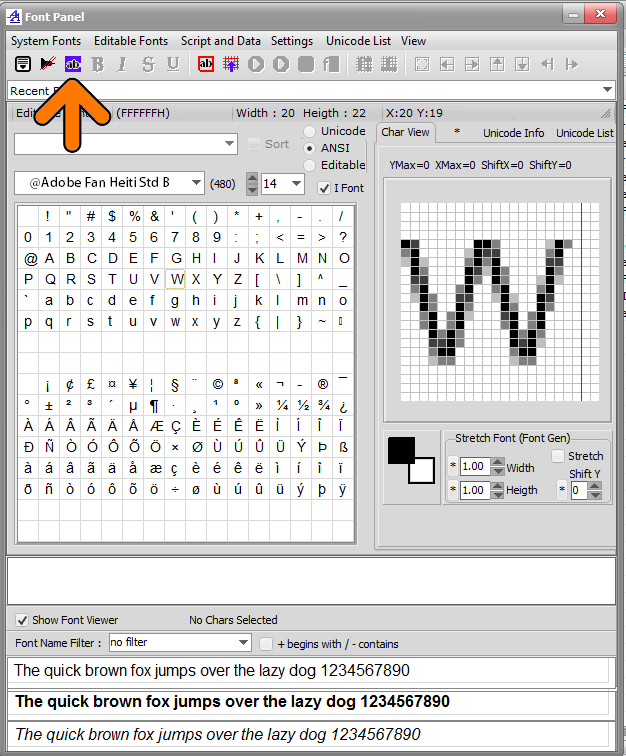Families of Fonts in Bitmap2LCD
Bitmap2LCD is a software tool for programming small Graphic LCDs in embedded systems and a programmable text and graphic processing tool.
Update V3.7c
With Bitmap2LCD , you can of course write text and place symbols and glyphs inside the WORK CANVAS. by the way, Some system fonts families ARE collection of glyphs. You can find fonts on specialized websites like dafont.com and easily install them on you computer.
With Bitmap2LCD Standard Edition, you can also generate GLCD fonts to data arrays, in other words, convert the matrix of pixels of the glyphs into hexadecimal data.
Families of Fonts
ANSI FONTS
Generate GLCD Fonts from System Fonts ( Glyphs are not editable )
 Open / create a Font
Open / create a Font  Quit Font Script Mode
Quit Font Script Mode
Directly select chars to convert to data inside the ASCII grid
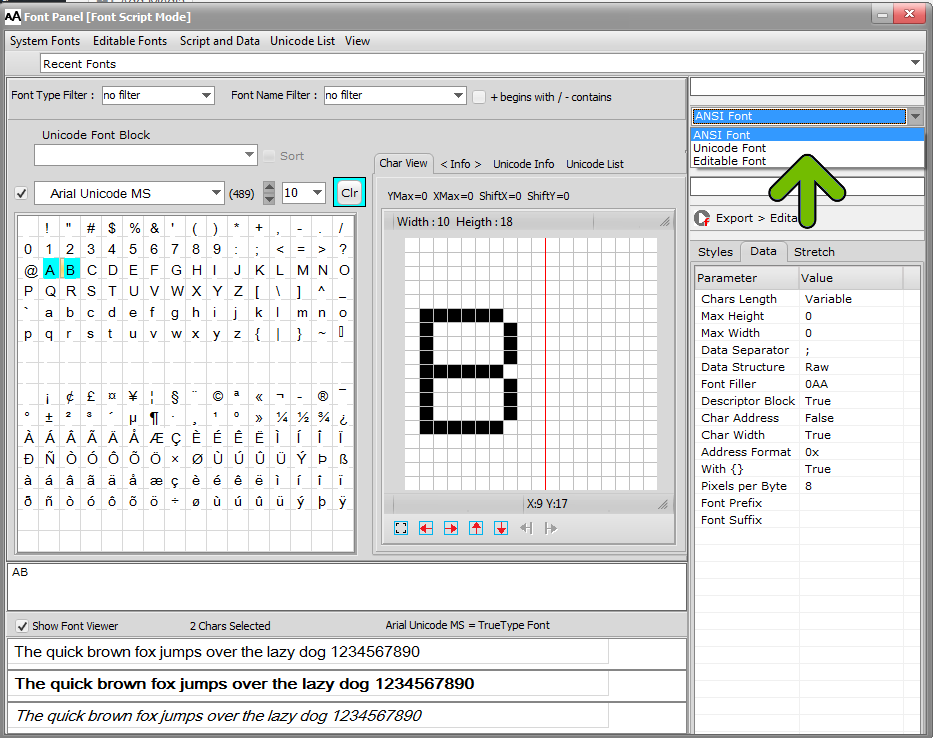
UNICODE FONTS ( International Characters Sets )
Generate GLCD Fonts from Unicode System Fonts ( Glyphs are not editable )
 Open / create a Font
Open / create a Font  Quit Font Script Mode
Quit Font Script Mode
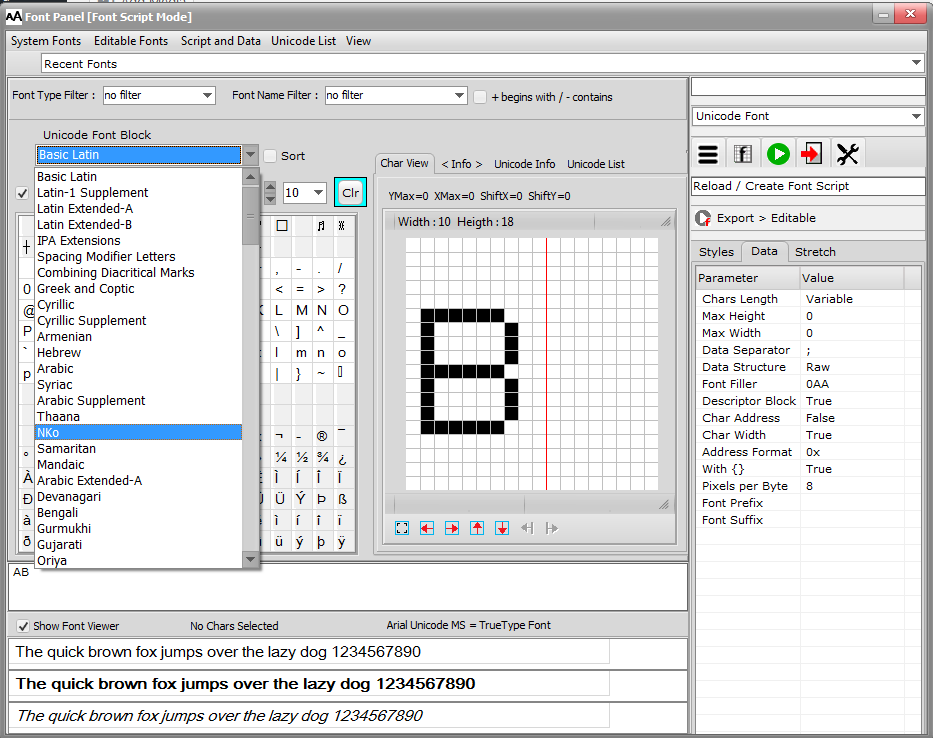
EDITABLE FONTS ( Freely Editable Fonts )
Create glyphs from scratch or export Chars from a System Font ( Glyphs are editable )
 List Editable Fonts
List Editable Fonts  Create Editable Font From Scratch
Create Editable Font From Scratch
 Quit Editable Font Script Mode
Quit Editable Font Script Mode
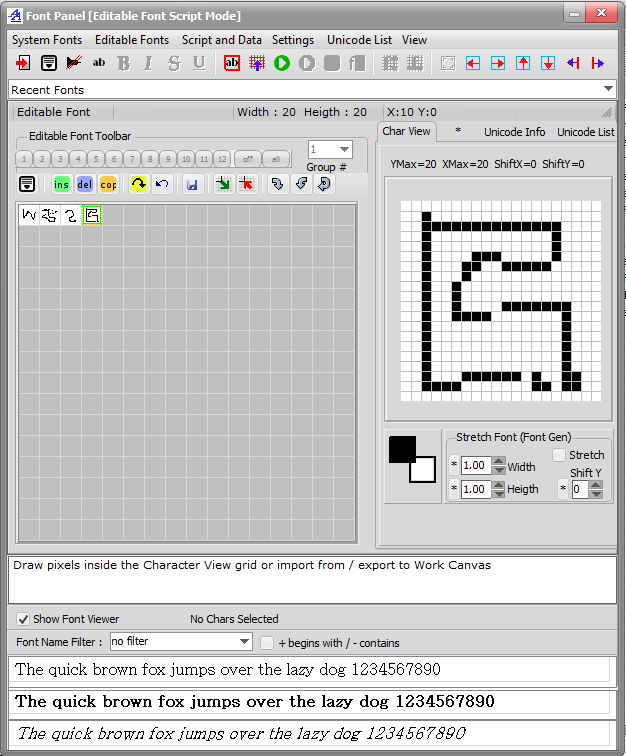
ANTI-ALIASED FONTS
Generate anti-aliased Fonts, except in monochrome, 8 and 16 colors modes
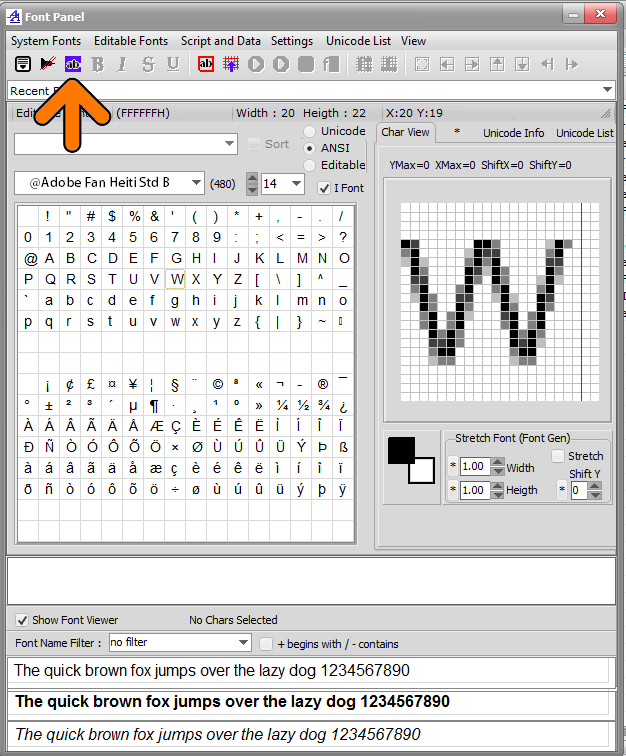
Other buttons related to Fonts
 Create GLCD Font Data inside Text Editor
Create GLCD Font Data inside Text Editor
 Export Selected Chars of a System Font to an Editable Font
Export Selected Chars of a System Font to an Editable Font
 Export the selected Char in the ASCII Grid to the WORK CANVAS
Export the selected Char in the ASCII Grid to the WORK CANVAS
.