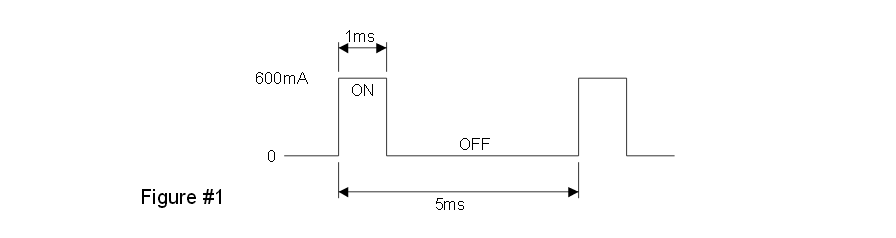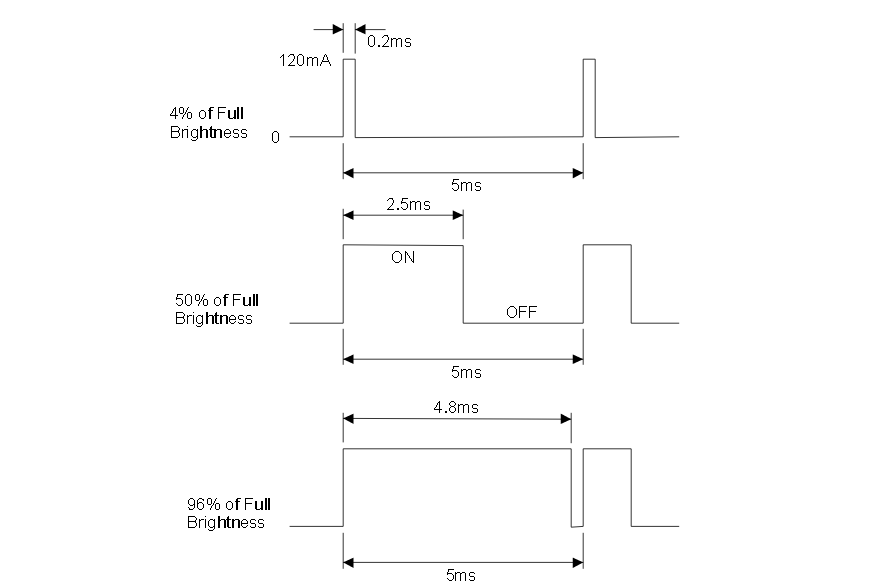About LCD backlight
:: General Informations collected on the Internet and moved from the bitmap2lcd forum ::
An electroluminescent (EL) lamps electrical characteristic is similar to the two conducting surfaces of a capacitor (light-emitting phosphor layer) with a dielectric layer between. EL lamps illuminate when powered with AC power. As voltage is applied to the conductive surfaces, an electric field is generated across the phosphor and dielectric layers. Twice during each cycle electrons are excited and emit light through the transparent front electrode.
A typical electroluminescent lamp comprises a transparent conductive base. In general, polyester film having a thickness of 175-micrometer with an indium-tin (ITO) oxide coating is used for this purpose. These ITO films are manufactured by vacuum sputtering techniques. Screen printing the conductive paste is another method.
Advantages of EL
The main advantages of using EL technology can be classified as:
• Very Thin – less than 0.010”(0.254mm)
• Midnight hour back light solution
• Up to 90% uniformity
• Low current – 10 to15 mA (with matched inverter circuit)
• Low tooling costs – @$1000
• Simple prototypes – cut to size prototype kits
• Performs well at temperature extremes
• Ready source of supply
• (Dupont) – Compatible materials chemistry
• Good durability
• Technology allows holes for indicator lamps, mounting keypad posts
• Micro-encapsulated phosphors & moisture resistant binders equals good shelf life
• Cell phones – LCD & keypad with one lamp
Disadvantages of EL
The main disadvantages of EL technology are:
• Short ½ life
• Power considerations
• AC Device – typically requires inverter for power conversion
• Inverter circuits require @1/4 square inch of PCB space
• High voltage and frequency (40-80 VAC & 600-1200Hz)
• Inverter and lamp emit EMI and RFI
• UV ages phosphor
2.3 General applications for EL
Some of the application areas where EL is suitable for the design, can be classified as:
• Limited or intermittent duty cycles
• @2000 hour ½ life (with inverter circuit)
• Shelf life is indefinite
• Initial brightness of 15 to 20 FL
• Fairly short lead times
• Mechanical design issues are minimal
• Made to any 2-dimensional shape
LEDs are the most commonly used light source in small to mid size LCD displays backlights.
Current LED Based Technologies can be classified as follows:
• Fiber Optic
• LED Arrays
• LED Edge lit Light guide
• Small to Large Format TFT Backlighting
Recent trends in LEDs
Due to the advantages and changes in the LED technology, LEDs are said to be replacing light bulbs in the near future. We can attribute some of the recent trends in the technology to the following points:
• All LED colors are now readily available from multiple sources
• Small surface mount packages increase design flexibility and manufacturability
• Surface mount, tape and reel, tooth pick PCB & flex mounted LEDs
• LEDs are satisfactory for backlighting small and medium size color LCDs
• Competition driving costs down for white, blue and true-green LEDs (Indium Gallium Nitride (InGan) type)
• Achieving greater stability in color reproduction, green, white & blue
• Brightness and efficiency are continuously improving
• Piranha type packaging, process improvements, and larger chip sizes mean even brighter LEDs
Advantages of LEDs
The main advantages of LEDs are:
• Long Service Life
• 100,000 hours time to ½ life- YG, Red and Amber
• 50,000 hours Green
• 20,000 to 40,000 hours for Blue and White
• Good environmental performance including high UV, high temperature and high humidity resistance
• High MBTF
• Solid state chip embedded in epoxy- nothing to break or burn out
• LED consumption is increasing, driving costs down
• Low heat generation
• No EMI or RFI
• Low Power (5 to 30 mA at 3.6 or 2.2 Vdc)
• New narrower beam, light focusing packages that are better utilized in light guides
• Many color choices
Disadvantage of LEDs
The main disadvantages of LEDs are:
• Sensitive to ESD
• Sensitive to voltage spikes
• Heat dissipation in some applications
• Not true full spectrum White LED (unless tricolor)
LEDs application notes
LEDs are current driven devices, so when the design requires the use of LEDs, the engineer must always consider the total current drain on the design or manage the power budget correctly to include the LEDs power consumption. Below are some design criteria to follow:
– Low voltage DC
– Constant current desirable
– Otherwise, use voltage plus resistor
LED ARRAY
– Available in multiple LED colors including Yellow Green, Red, Amber and Blue
– White and Green typically too expensive to design in array type.
– LED chips Surface Mount in an evenly Spaced Matrix
– Use for Maximum display brightness
Advantages of array LEDs
– Highest LED Brightness – over 150 cd/m2 (Light is directly from LED Chip)
– Highest uniformity – 80% +
– Few Development Issues
– Hi-Reliability and MBTF
– Low Development costs
Disadvantages of array LEDs
-Minimum thickness of around 4.5mm
– Higher Current draw compared to edge lit LED Light guides
– Potential Heat issues
– Mounting Features not possible as with Molded Light guide
Edge lit LED lightguides
LEDs can be built to the side of the plastic light guide, achieving low LEDs counts for the design and thinner overall construction. This is now one of the most common designs used in LCD display Backlighting.
Fiber optic backlights use sheets of fiber optic cloth to create LCD backlights of custom shapes, sizes and configurations. In a typical design, there will be two or more layers of fiber optic cloth to form a rectangular light emitting area. The design is typically 0.068” (1.7mm) thick and anywhere from 1 sq inch to over 100 sq inches. The fibers coming off one end are then bundled into a circular ferrule and coupled to one or more LED light sources.
Advantages of fiber optic backlights
The main advantages in using a fiber optic backlights can be classified as:
• LED based so up to 100,000 hours of lifetime
• Low power (5 to 30 mA at 2.2 or 3.6 VDC)
• Lights large areas with 1 LED (up to 24 square inches or more)
• Available in small to mid range volumes
• Thin (starting at 0.013”, 0.33mm)
• Explosion proof requirements
• Fast prototype turnaround (2 weeks or less)
• No heat at the panel
• No EMI
• Rugged construction
• Wide temperature performance
• Uniformity acceptable for most applications
• Flexible, pliable construction
Disadvantages of fiber optic backlights
The main disadvantages can be classified as:
• Relatively high cost @$4 for a 3-4 square inch (woven) and $2-$3 including the LED
• All LED disadvantages
• Fiber bundle is difficult to package
• Uniformity not as good as with other technologies
• Standard is +/-30% for panels up to 10 inches
• Requires through-hole LED (T 13/4 package)
• Doesn’t lend itself to automatic assembly techniques
General applications of fiber optic backlights
Recommended
• Low Power- Effective backlighting can be achieved with 1 LED
• Lights mid to large LCDs needing low power
• Low Volume
• (Low NRE)
• Mid-high piece price
• Applications with space
• Multiple Display colors needed
• Explosion proof requirements
• MRI equipment
• High brightness with an incandescent light source or High brightness LEDCold Cathode Fluorescent Backlights (CCFL)CCFL backlight technology is usually implemented in medium size to large size LCD displays.
In the cold cathode fluorescent lamp construction it typically includes a hollow glass cylinder that has been coated on the inside with a phosphor material composed of rare earth elements such as zinc silicate and various types of halophosphates.
The tube is then sealed at both ends, each of which also contains a gettered, mercury-dispensing electrode and an iron-nickel cathode connected to copper sheathed iron alloy leads. Lamps normally contain 2 to 10 milligrams of mercury, and a mixture of gasses such as argon and neon.
When high voltage is applied to the electrodes, ultraviolet energy at 254hm is produced as the mercury and the internal gasses are ionized. The resulting ultraviolet energy from the mercury discharge stimulates the phosphor lining inside the lamp producing visible light output in the 380 to 780nm range (also known as the photopic region).
Some features of CCFL backlight as follows:– Light source: CCFL (Cold Cathode Fluorescent Lamp)
– Long work-life: 25,000 to 50,000 Hours
– Light color: Full Spectrum White
– Brightness: 1800cd/meter2
– Uniformity: 80% or more
– Applications: Photocopiers, PDAs, Industrial Equipment & Heavy MachineryAdvantages of CCFL
Some of the advantages in using CCFL technology are:
• High Brightness of 2000 to 5000 cd/m2 (depending on technology)
• Full spectrum whites for good color balance
• Easy to achieve display uniformity
• Thin profiles (2 mm & less) available for tight packages
• Long service life (up to 50,000 hours)
• Power efficiency (1 to 5 watts depending on inverter and number of tubes)
• Efficacy- high power vs. light output ratio
• Infinitely dimmable between 20 and 100%
• Well established technology in many applications
• Works well with BEF and Microgroove technologyDisadvantages of CCFL
Major disadvantages of CCFL technology can be classified as:
• High voltage and frequency
• Some systems -1000 Vac & 30-40KHz
• Glass tubes can require special handling & packaging
• Tube thickness can be an issue
• Not a good choice in small portables
• Thinner tubes have lower output (less phosphor surface means less light)
• Inverters require 25 X 100 mm of PCB space
• Flicker
• Cold starts & low temperature performanceGeneral applications for CCFL
Ideal applications to consider CCFL backlights would include designs that:
• Requires high brightness
• mid to large format TFT/AMLCD displays
• Surgical instruments
• High contrast
• High ambient lighting or sunlight readable applications
• High brightness portables with 2 mm tubes
• Displays with highly reflective transflectorsConclusion about LCD backlightsThere are many choices in today’s market for one to select the right technology and each technology has its own advantage and disadvantages. The choice of technology depends on the intended application; whether it is a small size portable application or a large sized home entertainment devices. The correct choice of backlight technology will help boost the optics of the display improving brightness, contrast, and color of the end product.
So, when the question is “What backlight technology do I choose for my display?”, the following factors for the design should be considered:• Brightness
• Cost
• Schedule
• Mechanical constraints
• Power budget
• Color
• Uniformity
• Environment
• Product Lifetime