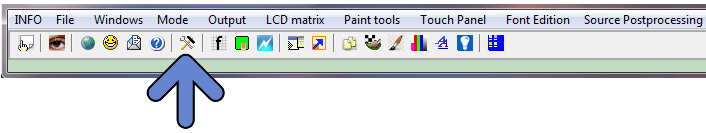About the Toshiba T6963C LCD Controller
The Toshiba T6963C graphics controller chip is designed to control small to medium size graphic Liquid Crystal Display modules (LCD). It may be interfaced with a number of different 8-bit micro-processor units (MPU) such as the Z-80 or the 80C51/80C52.
It provides the necessary interface between the MPU and the video RAM (VRAM). It also generates the necessary timing and data signals for the liquid crystal driver circuits. It has a 128 character Character-Generator ROM (CG-ROM) and has the capability to control upto 64K bytes of external display RAM (VRAM). This VRAM may be allocated for text, graphics and external character-generator RAM (i.e. a user definable character generator). The T6963C can support a wide variety of LCD formats and has the ability to combine text and graphics data on to the LCD. A number of character attribute functions are also available.
Main Functions and Features of T6963C
– Simple 8-bit parallel interface
– Hardware Selectable Display Formats: Columns: 32, 40, 64, 80 – Lines: 2, 4, 6, . . . . . 28, 32
– Hardware Selectable Fonts(W) x (H): 5×8, 6×8, 7×8, or 8×8
– Programmable Duty Cycles: 1/16 to 1/128
– Internal 128 character CG-ROM
– Software allocation of Text, Graphic and Character Generator RAM (CG-RAM)
– Ability to mix and merge text with graphics
– Low power CMOS design
– Operates up to 5 MHz
The Aslic AX6963 , The RAIO RA6963 are T6963 compatible LCD controller devices
Bitmap2LCD supports the T6963c 6 bit display mode