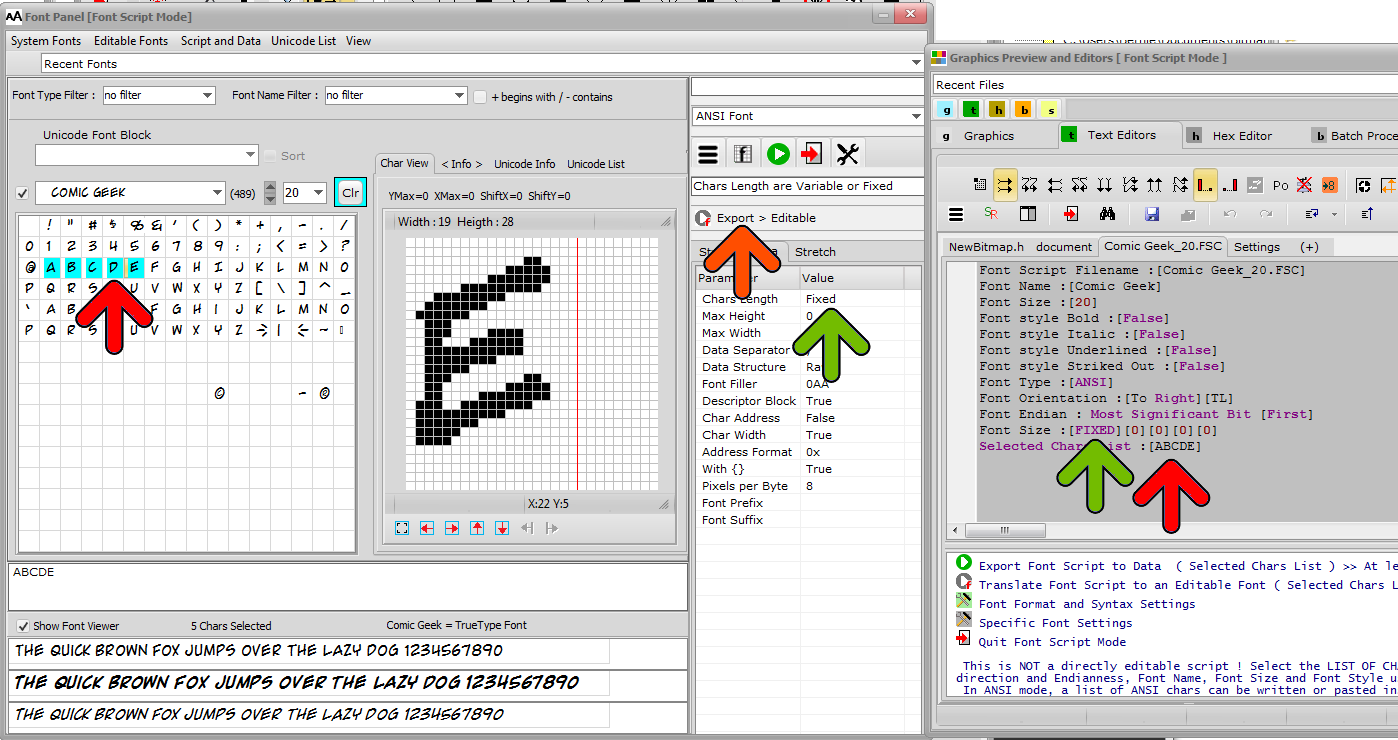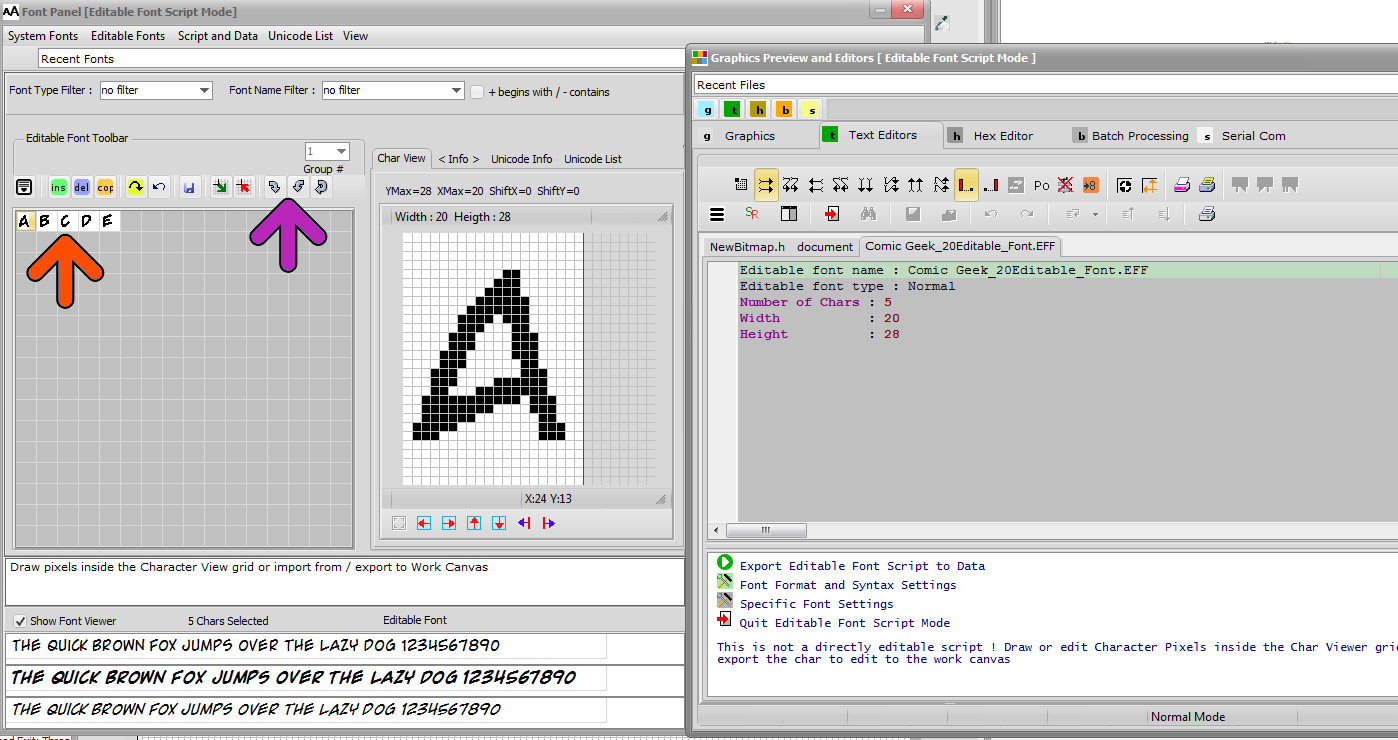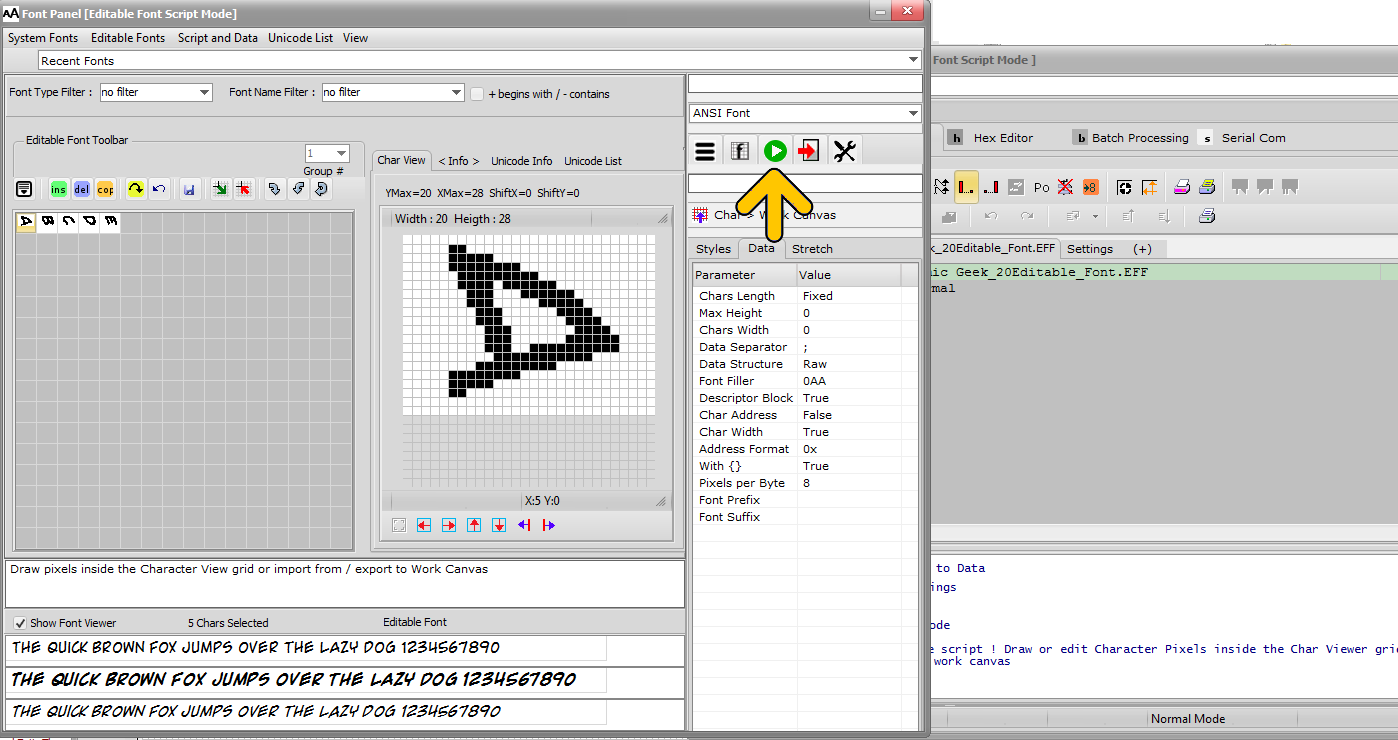Bitmap2LCD is a tool for programming small Graphic LCDs in embedded systems and a programmable text processing tool.
Rotating A GLCD font charset with Bitmap2LCD
Update V3.7c
Here’s an example on how to rotate a selected charset of a system font (90 degrees CW)
1. In the GLCD font main menu, click on the Enter font Script Mode item
2. Select the system Font, the font size and the fixed font option (Green Arrow)
3. Select the set of chars you want to rotate Inside the font panel, for example here ABCDE (Red Arrow)
4. in the Font Edition main menu , or on the Editors Panel click the Convert LCD Font script to an editable Font button (  Orange Arrow fig 1)
Orange Arrow fig 1)
Answer to the dialogs, until you see the open editable button in the dialog
–> A .EFF (Editable Font File) has been created
Then, you can see the editable font chars in the char list (orange Arrow, fig. 2)
5. Rotate the chars 90 degrees clockwise (Purple Arrow )
–> The font has been rotated
6. Convert Font Script to Data ( Yellow Arrow)
7. Job done !