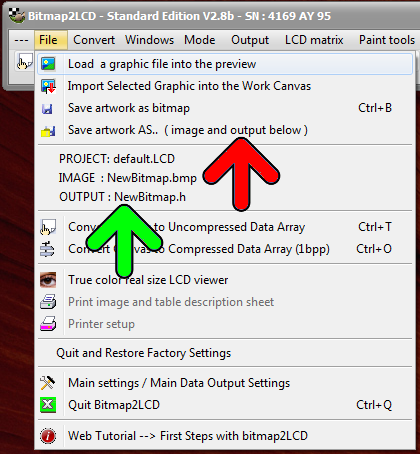Bitmap2LCD is a tool for programming small Graphic LCDs in embedded systems.
About the filenames in bitmap2LCD
Basically the filenames in bitmap2LCD are all associated to the Artwork “bitmap” filename.
In the “File” main menu, you can see the active project, the bitmap and the data output filenames (green arrow)
OUTPUT : The data output file extension can be selected in the configuration settings panel (Main settings + data syntax tab)
IMAGE : is always a bitmap (.BMP) – or a gif if it’s a GLCD animation project (.GIF) –
A touch panel part of an artwork will also have a similar filename.
To save an artwork under a new or different filename, click in the main menu (red arrow) and define the new “artwork” filename ( a bmp ! ) . (This function is also accessible from the work canvas side buttons )
“Newbitmap” is the default artwork name : NewBitmap.bmp and NewBitmap.h