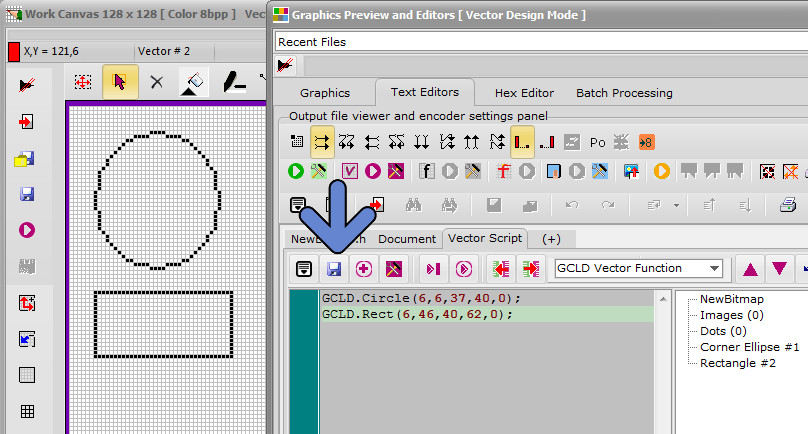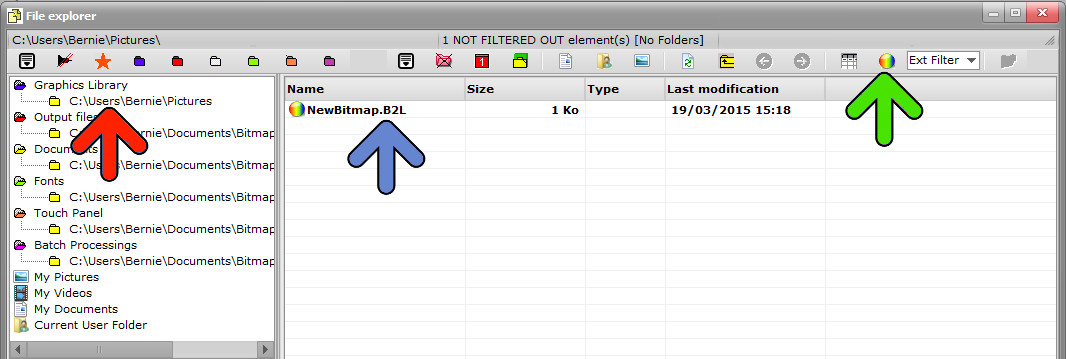Bitmap2LCD is a tool for programming small Graphic LCDs in embedded systems and a programmable graphic and text processing tool.
Save and reload a Vector Script
In the following example, a circle/ellipse and a rectangle were drawn inside the work canvas and the vectors were exported form canvas to script with the ![]() button
button
Save the script to disk (blue arrow)
A vector script is saved to a file having a .B2L extension
Reload a Vector Script
In the Graphics Library Folder ( red Arrow ), click on the B2L file ( blue Arrow )
> Use the Files Filters ( Green Arrow ) if necessary
The Vector Script is loaded inside the script editor.
Run script ![]() to draw the the vectors inside the work canvas.
to draw the the vectors inside the work canvas.
See also this article !