Bitmap2LCD is a tool for programming small Graphic LCDs in embedded systems and a programmable graphic and text processing tool.
Automatic Search and Replace Data Postprocessing
Update V4.7b
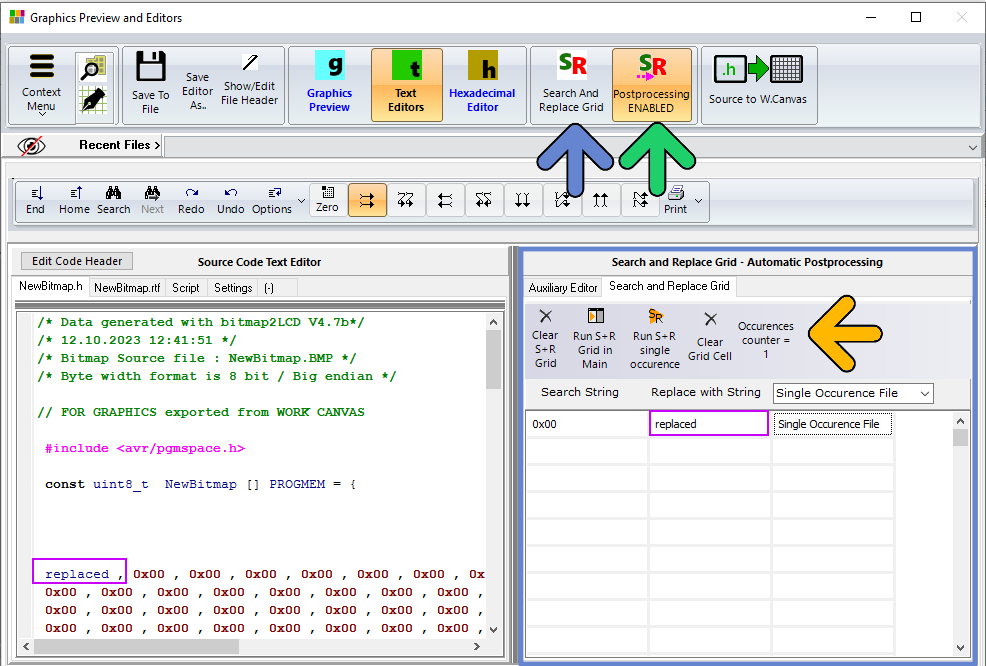
There’s a Search and Replace Grid in the Graphics Preview and Editors window.
1. Show the S+R Grid (blue arrow). (Same button to hide the Grid)
2.Define Search String, Replace String, if needed, one of the functions of the box.
3. Click on Run S+R in Main button to perform the data processing in the source code Text Editor. The occurrences counter will show the number of changes (orange arrow).
In this example “0x00” has been replaced by “replaced”, one time only in the whole source code. (purple frames) If a Function Cell is void in the Grid, the S+R task applies for the whole source code.
Automatic Postprocessing
The tasks defined in the S+R grid can automatically be executed after an export of GLCD data by switching the postprocessing to ENABLE.(green arrow) in the main menu or in the Export Canvas to Data with Options window (green arrows below)
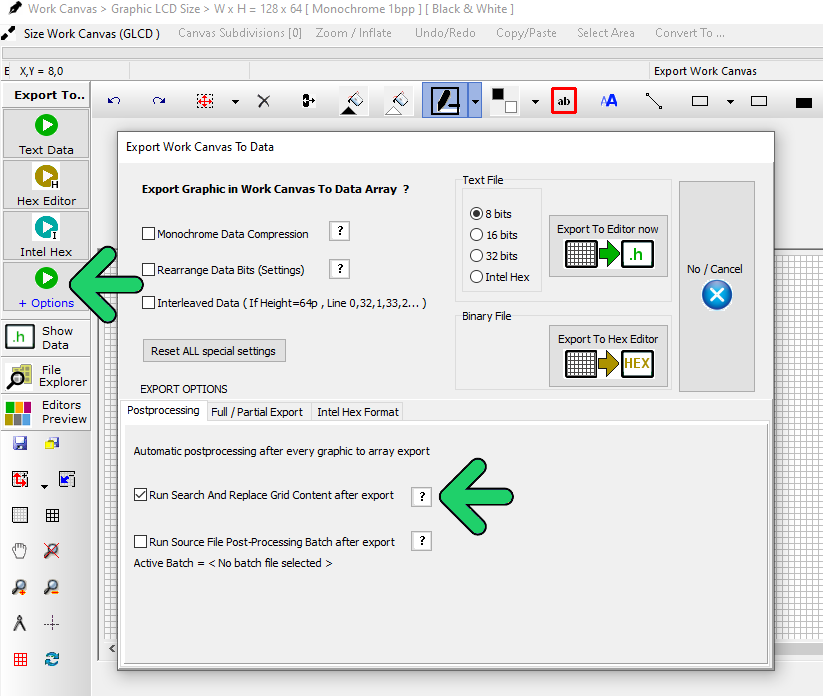
Auxiliary Editor
A tab opens an Auxiliary Editor to ease comparing original and postprocessed source codes.
>.<